How to overclock a GPU safely?
Overclocking a GPU will not be a complex process with our guide. With the step-by-step guide we have provided, you will be able to overclock your GPU safely.

Overclocking can potentially provide benefits such as improved performance and faster processing speeds for a CPU and GPU. As to our subject, overclocking the GPU (Graphics Processing Unit) can also potentially provide benefits as increased graphics performance and smoother gameplay.
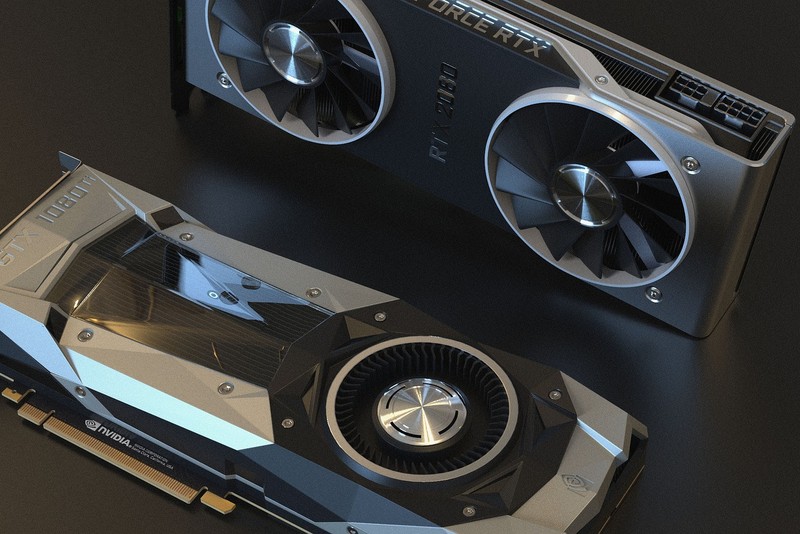
Additionally, overclocking the GPU may require additional cooling measures to be implemented, such as more powerful fans or liquid cooling. However, if you just need a basic overclocking a GPU, follow our guide below.
Overclocking your graphics card (GPU) safely: A step-by-step guide for safe but faster gaming
1. Check your GPU specifications
Before you begin the overclocking process, you should check the specifications of your GPU. This will help you to understand the maximum safe operating temperature, clock speed, and voltage of your GPU. You can usually find this information on the manufacturer's website or in the user manual.
2. Install GPU overclocking software
Next, you'll need to download and install an overclocking software that is compatible with your GPU. Some popular options include MSI Afterburner, EVGA Precision X, and ASUS GPU Tweak. These programs will allow you to adjust the clock speed, voltage, and fan speed of your GPU.
3. Increase the clock speed gradually
Once you have installed the overclocking software, you can start increasing the clock speed of your GPU. However, it's important to do this gradually to avoid causing stability issues or damaging your GPU.
Start by increasing the clock speed by 10-20 MHz at a time, and then run a benchmark or stress test to check for stability issues. If your system crashes or you encounter other stability issues, decrease the clock speed until you find a stable setting.
4. Monitor the temperature and voltage
As you increase the clock speed of your GPU, it will start to run hotter. To prevent overheating, you should monitor the temperature of your GPU using the overclocking software. Additionally, you should also monitor the voltage to ensure that it is within safe limits. If the temperature or voltage exceeds safe limits, you should decrease the clock speed or increase the fan speed to reduce the temperature.
5. Test for stability
Once you have found a stable overclocking setting, you should test it for stability using a benchmark or stress test. These tests will push your GPU to its limits and help you to identify any stability issues. If your system crashes or you encounter other stability issues during the test, you may need to decrease the clock speed or voltage to find a stable setting.
6. Save your settings
Finally, once you have found a stable overclocking setting, you should save your settings using the overclocking software. This will allow you to apply your overclocking settings automatically every time you start your computer.
In summary, overclocking a GPU can be a risky process if not done properly. By following these steps and taking appropriate precautions, you can safely overclock your GPU and potentially improve its performance. However, it's important to remember that overclocking can void warranties and may reduce the lifespan of your GPU, so proceed with caution.







